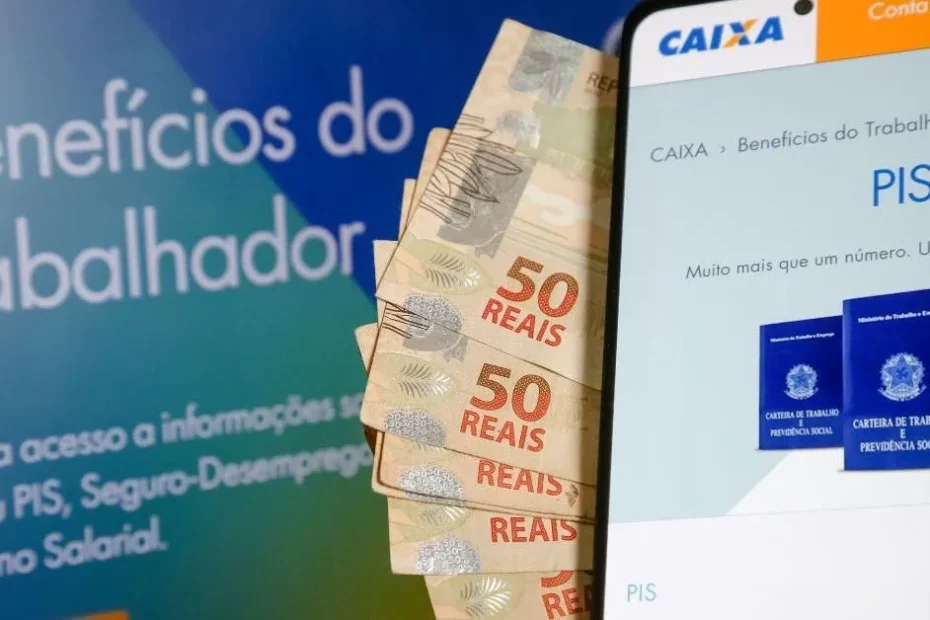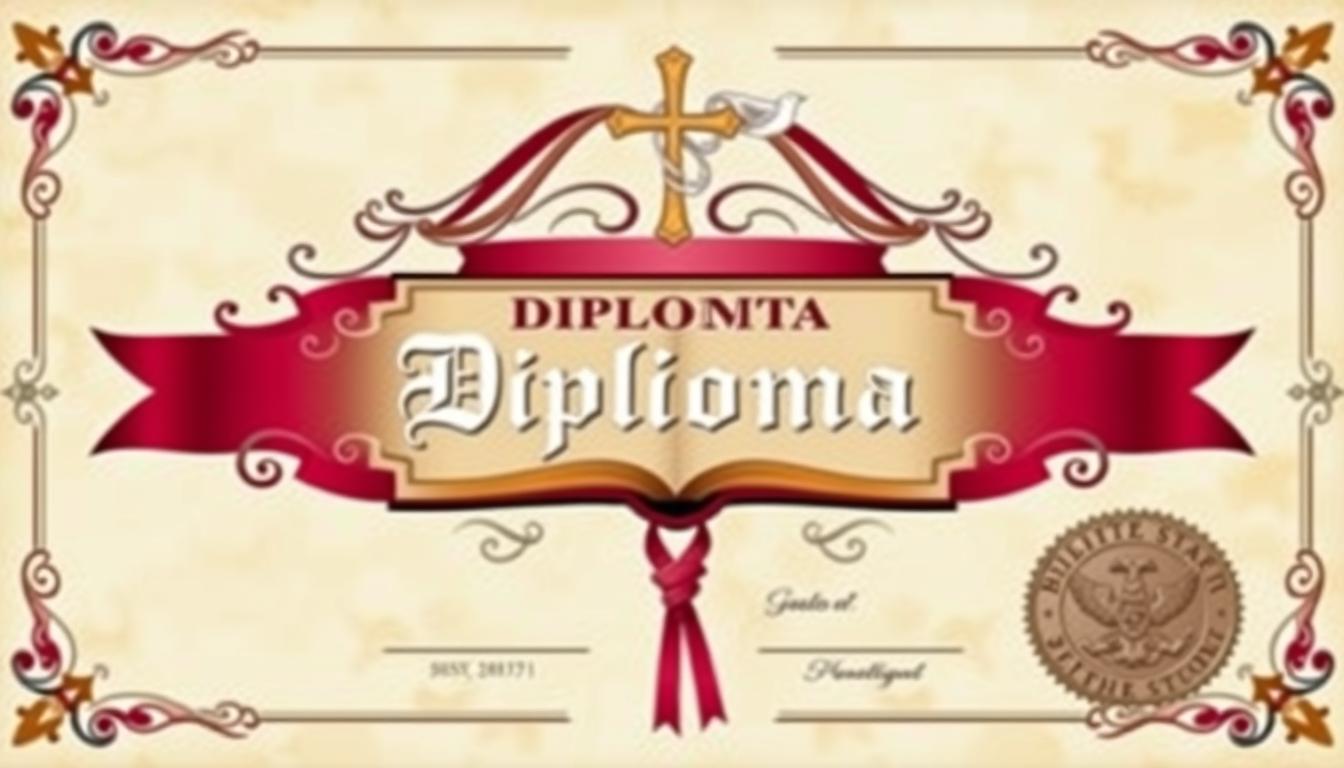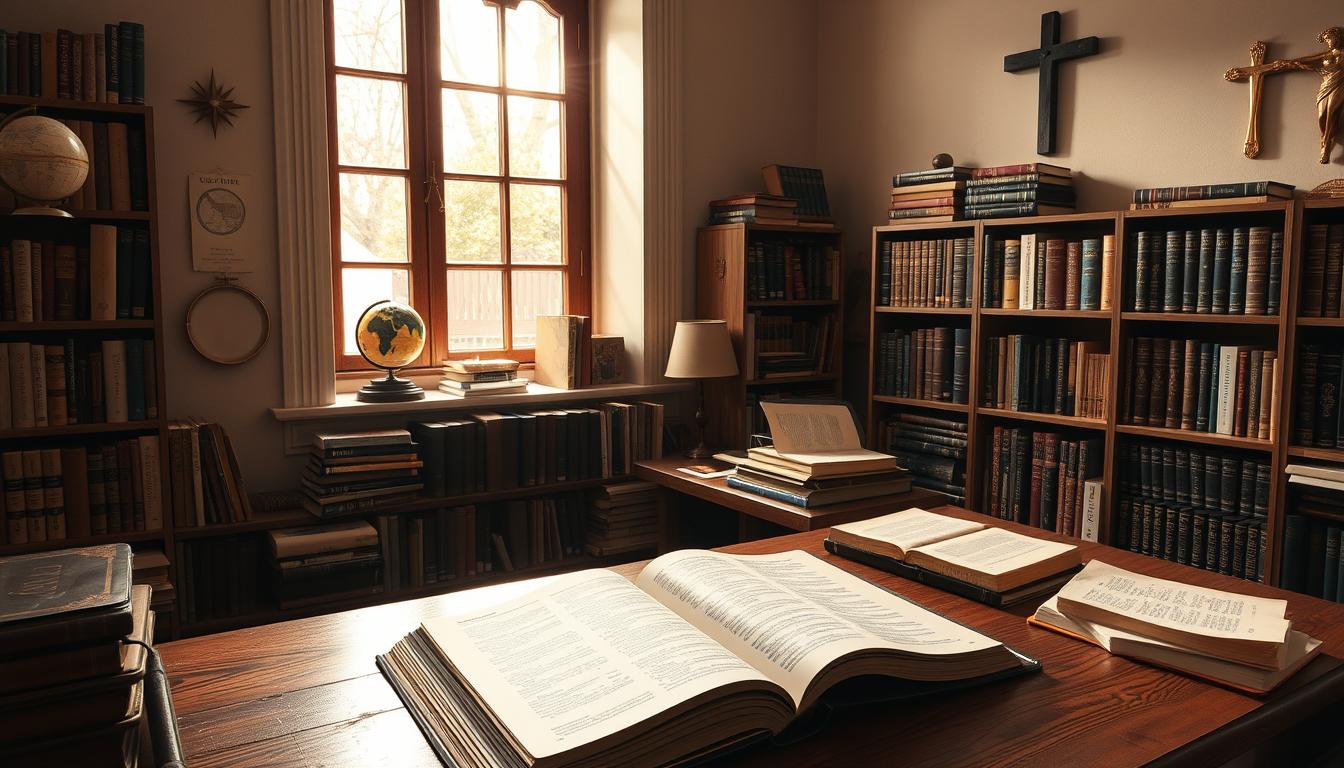To check the balance and statements of these programs, it is essential to know how to check PIS using CPF. In this article, we will explain step by step how to access this information simply and quickly.
Adverts
What is PIS/PASEP?
PIS is a benefit intended for workers in the private sector, while PASEP serves public servants. Both programs aim to promote the integration of the employee with the development of the company and the employee with public assets. They provide benefits such as Salary Allowance, unemployment insurance, among others.
Checking the PIS Balance Using the CPF
- Access the official website of Caixa Econômica Federal: Caixa is responsible for PIS payment, and the first step to check the balance is to access the official website
- Click on “Benefits and Programs”: On the Caixa website, you will find the “Benefits and Programs” section. Click on this option to continue.
- Choose PIS: Within the “Benefits and Programs” section, you will find the option “PIS.” Click on it to access information related to PIS.
- Click on “Check Payment”: Now, you need to select the “Check Payment” option to check the available balance.
- Enter your CPF and Password: At this point, you must enter your CPF and a password. If you don't already have it, you can register it on the same website.
- Access information: After entering the information, click on “Access” and you will have access to the balance and statement of your PIS.
Checking the PASEP Balance Using the CPF
- Access the Banco do Brasil website: O Bank of Brazil is responsible for PASEP payment. To check your balance, go to the official website
- Click on “Access your account”: On the website of Bank of Brazil, click on the “Access your account” option to proceed.
- Enter your Agency and Current Account: You will need to enter the branch and current account linked to PASEP.
- Enter your Access Password: After entering the branch and current account, enter your access password.
- Check the Balance: After logging in, you will be able to check your balance and statement. PASEP.

Remembering that, in both cases, it is important to have your CPF and login information on hand to access the information safely. If you encounter any problems or have questions, it is recommended that you contact the responsible institutions or seek in-person guidance.
Check your PIS balance using your CPF is a simple way to stay up to date on available benefits and ensure you don't miss a payment or salary bonus to which you are entitled. Make sure you carry out this consultation regularly and take advantage of the benefits offered by these social programs.